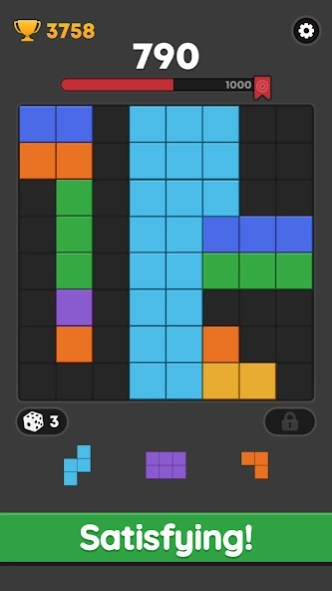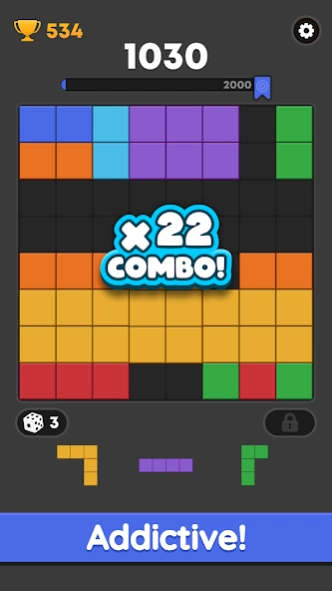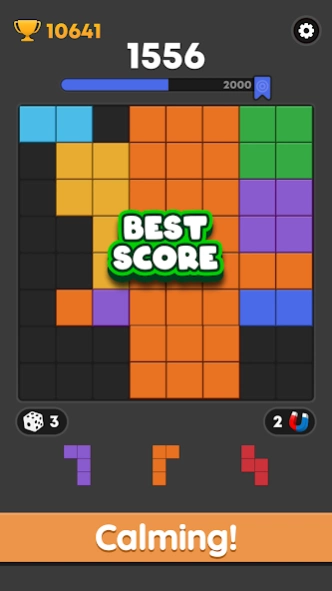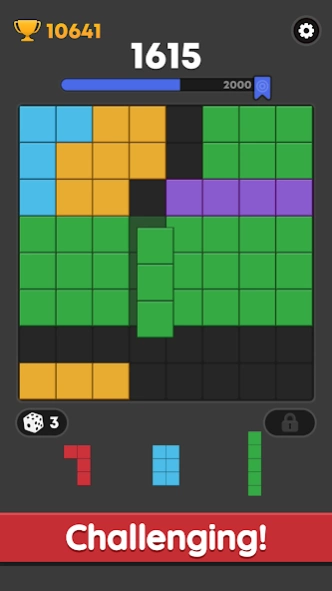Block Pop 60
Continue to app
Free Version
Publisher Description
Block Pop - Match blocks & Solve puzzles
This great colorful block puzzle game offers an exciting and entertaining experience for all puzzle players.
The goal of the game is place blocks in the 8x8 board and fill the lines. Drag and drop blocks onto the board to complete clearing multiple rows or columns at once. Match the lines and enjoy the shiny and satisfying animations. Pop as many colorful blocks as you can at once with an amazing experience.
Players to use their strategic thinking and problem-solving skills to make more combo. Score in every block pop. Make the combos, double score and reach the highest score.
Find the right block and drop it in the right place. Make wisely moves to erase the board of blocks entirely and earn the bonus points. With no ticking clock, there's no need to rush. Think well every move, and make the optimal choice!
As you progress, the blocks become more harder to match, requiring players to think more and plan their moves carefully. Create your own playing strategy and pass your best point. It's Easy to learn but hard to master!
Prepare for your newest puzzle game addiction with Block Pop!
About Block Pop
Block Pop is a free app for Android published in the Puzzle & Word Games list of apps, part of Games & Entertainment.
The company that develops Block Pop is Loop Games A.S.. The latest version released by its developer is 60.
To install Block Pop on your Android device, just click the green Continue To App button above to start the installation process. The app is listed on our website since 2024-02-28 and was downloaded 1 times. We have already checked if the download link is safe, however for your own protection we recommend that you scan the downloaded app with your antivirus. Your antivirus may detect the Block Pop as malware as malware if the download link to com.loop.block.pop is broken.
How to install Block Pop on your Android device:
- Click on the Continue To App button on our website. This will redirect you to Google Play.
- Once the Block Pop is shown in the Google Play listing of your Android device, you can start its download and installation. Tap on the Install button located below the search bar and to the right of the app icon.
- A pop-up window with the permissions required by Block Pop will be shown. Click on Accept to continue the process.
- Block Pop will be downloaded onto your device, displaying a progress. Once the download completes, the installation will start and you'll get a notification after the installation is finished.